MCP: Connect your LLM to 0CodeKit
In n8n create a MCP Client node and add as the SSE Endpoint: https://mcp.tah.0codekit.com/sse
For the Authentication to work select Bearer Auth and paste your API key into the Credential popup.
Your 0CodeKit API key is always in the Dashboard: https://my.0codekit.com/en/dashboard/account
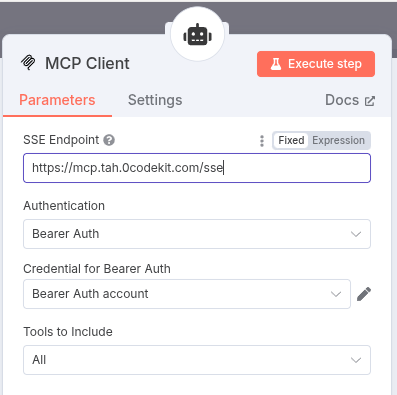
if you want to verify that the setup worked correctly you can select the list all endpoint and click the Execute step button. If you see a json response with our endpoints your all set 😇
Make sure to put the Tools to Include to All once you are done testing manually to use the LLM agent.
With all these settings we have setup our MCP Client 🎉
So now you can connect your favorite LLM provider like OpenAI and start chatting. For example you can ask it
Now you can ask your AI Agent Questions about 0CodeKit endpoints like: "what endpoints does 0CodeKit have for pdf creation?" and you can ask it to directly execute a 0CodeKit endpoint. Like: "Please generate me random male names using 0CodeKit."
Have fun with you LLM Agents using 0CodeKit with MCP